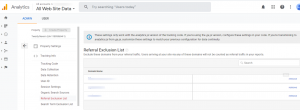Correct tracking and access to data analytics is essential for marketers and revenue managers.
The Userguest Dashboard is tailored towards the hotel business and provides essential insights about the website and booking engine performance as well as the markets’ booking behaviour.
In case your hotel relies on Google Analytics for your performance analysis it’s important to make sure you are collecting the right data. Many times hotels fail at collecting the correct traffic information because their Google Analytics cross-domain measurement isn’t set up correctly. This means that a visitor who lands on your website, and then lands on the booking engine, would be reported as two different visitors instead of one. Therefore, all the data related to the booking behaviour is not accurate.
What is Cross-domain measurement?
Cross-domain measurement is a Google Analytics feature that allows you to see sessions from two related sites (such as your hotel website and your hotel booking engine) as a single session, rather than as two separate ones.
Before you start
Add the booking engine domain name in Google Analytics under Admin > Tracking Info > Referral Exclusion list as shown below.
Manual set up of Google Analytics cross-domain tracking
Customise your code snippet
The below code snippet needs to be customized. There are 3 variables you will need to check and update:
- Update your Google Analytics ID – UA-xxxxxxxxx-x
- Update your Booking Engine URL (domain): booking-engine-domain.com
- Update your property home page URL (domain) your-property-domain.com
Set up cross-domain measurement using analytics.js
<!– Google Analytics –>
<script>
(function(i,s,o,g,r,a,m){i[‘GoogleAnalyticsObject’]=r;i[r]=i[r]||function(){
(i[r].q=i[r].q||[]).push(arguments)},i[r].l=1*new Date();a=s.createElement(o),
m=s.getElementsByTagName(o)[0];a.async=1;a.src=g;m.parentNode.insertBefore(a,m)
})(window,document,’script’,’https://www.google-analytics.com/analytics.js’,’ga’;);
ga(‘create’, ‘UA-xxxxxxxxx-x’, ‘auto’, {allowLinker: true});
ga(‘require’, ‘linker’);
ga(‘linker:autoLink’, [“your-property-domain.com“, “booking-engine-domain.com“], false, true);
</script>
<!– End Google Analytics →
Set up cross-domain measurement using gtag.js
<!– Global site tag (gtag.js) – Google Analytics –>
<script async src=”https://www.googletagmanager.com/gtag/js?id=UA-xxxxxxxxx-x”></script>
<script>
window.dataLayer = window.dataLayer || [];
function gtag(){dataLayer.push(arguments);}
gtag(‘js’, new Date());
gtag(‘config’, ‘UA-xxxxxxxxx-x’, {
‘linker’: {
‘domains’: [‘your-property-domain.com‘, ‘booking-engine-domain.com‘]
}
});
</script>
Embed your customised code snippet into your website
If you manage your own website, paste this code snippet within the body of your site, and do not make any further alterations to the code snippet as this may cause the integration to fail.
How to set up your cross-domain tracking using Google Tag Manager
In case that you are using Google Tag manager you won’t need to perform the above snippet code customization. Simply watch the video below or follow the steps in this official Google Support article
Test your integration
Make sure to test that your cross-domain traffic is working correctly.
- Check the Realtime report – when a user navigates from the website to the booking engine Google Analytics should count it as one user instead of two separate users.
- Check the Traffic sources to the booking engine page – if the only traffic source is Direct visits your cross-domain measurement isn’t set up correctly.
You can always compare the Google Analytics data to the data collected on your Userguest Dashboard to make sure your tracking is correct.
Reach out to our support team if you need help!